Running HeroQuest GameMaster in Windows 10
Recently I learnt about this app that allows you (and your friends if any) to play HeroQuest without a game master. Unfortunately, this app is very old, and didn't run in Windows 10... Fortunately :-D I've been dealing half of my life with these issues, so it wouldn't stop me from getting what I want. You can find next the instructions and the files required if you want get the application running on a W10 machine.
https://mega.nz/file/EbgSBZBR#Dn2utzfD17ls8Fq3FbHoQpcjfDDbwOGDY7tysaJztAQ
Instructions:
1- Run hqgm2_6.exe with admin priviledges. At some point it will get stuck. Close the installer.
2- Right-click on Caxton-Bold.ttf install.
3- Install VBRun60.exe with admin priviledges. If asked, select the program run correctly.
4- Copy the 3 files from dependencies folder to c:\windows\system32 and c:\windows\syswow64 folders (I installed it in 2 different computers and one of them require the file in one folder and the other one in the other).
5- Open the windows command line app (windows-key, type cmd, right-click in command prompt icon -> run as admin)
6- Run the following commands in the command line app:
regsvr32 -u richtx32.ocx
regsvr32 richtx32.ocx
regsvr32 -u mscomctl.ocx
regsvr32 mscomctl.ocx
regsvr32 -u comdlg32.ocx
regsvr32 comdlg32.ocx
7- Copy the folder HQGM into c:\ (you will be asked if overwrite 2 files, say "yes").
8- Click on c:\HQGM.exe to run the app
*- If you still receive any message when running the app saying that any of the previous files on step 6 is no correctly registered, repeat the
regsvr32 -u "file"
regsvr32 "file"
Commands in the command line. I experience this problem and was solve after repeating the registration.
*- The quests' book is also included in the file (All_quests.zip). You need to unzip the content into C:\HQGM\Quests
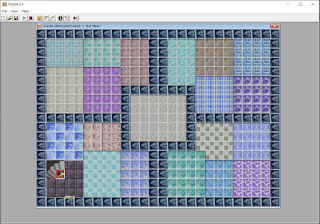


Comentarios
I ran into an issue, maybe it'll help someone : if the commands regsvr32 xxx don't work, try to copy the *.ocx files in the folder Windows\SysWOW64 instead of Windows\System32